Worksheet 2: The Tipping Curve
This worksheet is based on Chapter 2 of the ERA Notes.
If the zenith opacity is sufficiently small, we can write the system temperature of a telescope as follows:
\[T_\mathrm{sys} = (T_\mathrm{r} + T_\mathrm{cmb})+T_\mathrm{b}\]where \(T_\mathrm{b}\), the equivalent temperature of the atmosphere, is given by \(T_b=T_{atm} \tau_z \sec z\).
Since \(T_\mathrm{r}\) and \(T_\mathrm{cmb}\) are constants, we can thus write down the following expression for the tipping curve:
\[\tau_\mathrm{z} \approx \frac{\Delta T_\mathrm{sys} / T_\mathrm{atm}}{\Delta \sec z}\]Access
Please login to the ARCADE/Jupyter-Hub using your ast2 credentials, and email me if you have any problems accessing the hub.
Construct a new Jupyter (IPython) Notebook using the commands below, and answer the following questions in your notebook.
Questions
- For each data set (measurement), use the data provided to estimate the system temperature and the temperature of the CMB.
- For each measurement, calculate the RMS deviation of the receiver temperature \(T_\mathrm{r}\). Now, plot the RMS deviations and the measured temperature and the calculated temperature \(T_\mathrm{cmb}\). What can you conclude?
Tips & Assumptions
- You may assume that the ambient atmospheric temperature is measured to be \(T_\mathrm{atm}=300K\).
- I have used a simple python library to fit a straight line to the tipping curve. This is a generic library to fit polynomials to data, and there is an associated function to calculate the resulting coefficients.
- The slope of the tipping curve is \([T_\mathrm{r}+T_\mathrm{cmb}]/T_\mathrm{atm}\), and the x-intercept is \(\sec(z)\). Since the data is noisy, use a fit to estimate these parameters.
- The \(T_\mathrm{r}\) receiver measurements resemble a Gaussian distribution. You can use this concept to estimate the mean value \(<T_\mathrm{r}>\), and the RMS deviation of the measurements.
Loading and Plotting the Data
The tipping curves are all located in the directory /data/ast2003h/, but you can also view and
download them here.
You will find the following files in the /data/ast2003h/ directory:
- tipping-curve-1.txt
- tipping-curve-2.txt
- tipping-curve-3.txt
- tipping-curve-4.txt
- tipping-curve-5.txt
- tipping-curve-example.txt
In each file, column-1 corresponds to \(\sec(z)\), column-2 corresponds to \(T_\mathrm{sys}/T_\mathrm{atm}\) and column-3 corresponds to measurements of \(T_\mathrm{r}\).
Note: In tipping-curve-example.txt there is an extra column-4, which corresponds to a fit to the tipping curve data. This is not present in the other files.
In the cells below I illustrate how to extract the data from tipping-curve-example.txt, and I plot the relevant data in two subplots. I’ve also plotted the best fit curve that I calculated previously.
import numpy as np
import pylab as pl
%matplotlib inline
data = pl.loadtxt('/data/ast2003h/tipping-curve-example.txt')
secz = data[:,0]
tsys_over_tatm = data[:,1]
trx = data[:,2]
fit = data[:,3]
pl.figure(figsize=(10,5))
pl.subplot(121)
pl.plot(secz, tsys_over_tatm, 'ko', label='data')
pl.plot(secz, fit, 'r-', lw=5, label='best fit')
# This sets up the x/y limits, axis labels and plot title.
pl.xlim(0,10)
pl.ylim(0,0.3)
pl.xlabel('$\sec(z)$', fontsize=16)
pl.ylabel('$T_\mathrm{sys}/T_\mathrm{atm}$', fontsize=16)
pl.legend(loc=4, numpoints=1)
pl.title('Tipping Curve', fontsize=20)
pl.subplot(122)
pl.hist(trx)
pl.xlabel('$T_\mathrm{r}$', fontsize=14)
pl.ylabel('Number of Measurements', fontsize=14)
pl.title('Receiver Temperature \n Measurements', fontsize=20)
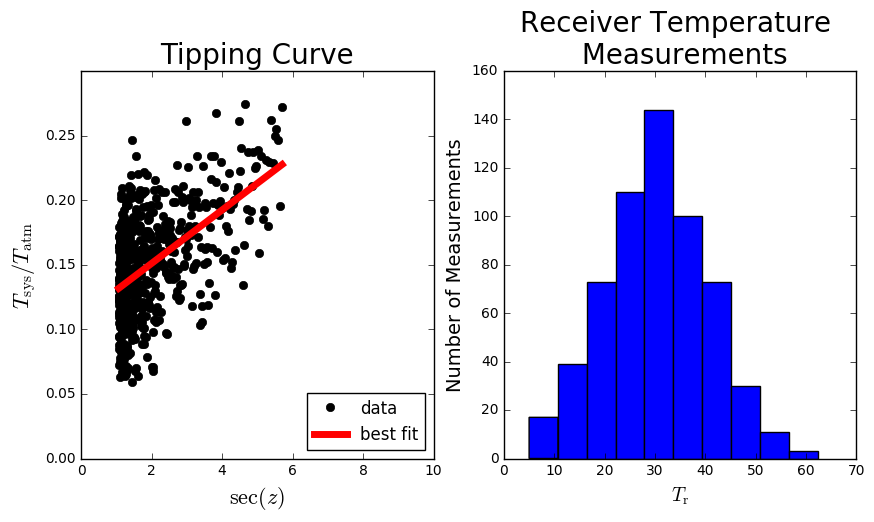
Submitting your worksheet.
You can simply copy-and-paste these commands into your own Jupyter Notebook; the commands ought to work sensibly.
When you’re done, download the notebook and upload it on the Vula website.